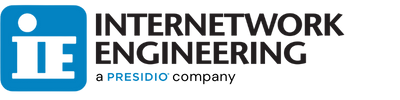Webex Calling vs. Cisco Unified Communications On Prem
Collaboration | Cloud Solutions | Conferencing | Unified Communications
If your company or organization is considering a move to the cloud, there’s a good chance you also have some concerns. One of the biggest concerns we’ve seen with customers we’ve helped transition to the cloud is that the same features won’t be available in the cloud that you find in your on-prem alternative. In this blog, we’ll discuss two specific solutions and highlight the capabilities of the cloud solution Webex Calling.
We’re firm believers that a transition to the cloud should solve more problems than it creates, and maintaining the features you’ve grown accustomed to across your organizations is one such benefit of finding a suitable cloud alternative. This post will focus on comparing Cisco Unified Communications Manager on-premises solution with its cloud alternative Webex Calling, to help you make an informed decision about which one is the best fit for their organization.
Cisco Unified Communications Manager (CUCM) and Webex Calling Overview
Cisco Unified Communications Manager (CUCM) is deployed locally on dedicated servers within the organization's network infrastructure. It offers complete control over the system but requires hardware maintenance, upgrades, and administration.
The cloud alternative, Webex Calling eliminates the need for on-premises hardware. It offers the same calling features but with the benefits of cloud scalability, automatic updates, and simplified administration.
Now, let’s dig a little deeper. When it comes to choosing between Cisco Unified Communications Manager and Webex Calling, there are several factors that organizations should consider, but before we dive into a feature comparison, let’s look at some of the key differentiators between CUCM and Webex Calling.
CUCM vs. Webex Calling:
Deployment Model:
CUCM is a call control solution that requires hardware and software deployment within an organization's data center.
With Webex Calling, the call control and infrastructure are hosted and managed by Cisco in the cloud, and it is a subscription-based service.
Scalability:
CUCM is scalable and can support thousands of users and devices. It allows organizations to expand their communication infrastructure based on their needs, but it requires more planning and resources for hardware and infrastructure scaling.
Like CUCM, Webex Calling offers scalability for organizations of all sizes, ranging from small businesses to large enterprises. However, it differs in the ease with which it can scale to accommodate growth. While CUCM requires more planning and logistical considerations (you’d need more physical space), Webex Calling simply requires more cloud space.
Integrations:
CUCM supports integration with various third-party systems and applications, including contact center solutions, CRM platforms, messaging systems, and other business applications. It offers APIs and interfaces for customization and integration with existing workflows.
Some of the most prominent third-party applications CUCM integrates with include:
- Microsoft Exchange (Email Server and Calendaring Software):
- Users can access their voicemail messages, manage their schedules, and synchronize their contacts with their Microsoft Outlook client.
- Salesforce (CRM):
-
- Enables users to make and receive calls directly from within the Salesforce interface. It provides click-to-call functionality, call logging, and screen pops with relevant customer information
- Microsoft Teams (Collaboration Platform):
-
- Enables voice and video calling capabilities. This integration allows users to initiate calls, join conferences, and leverage the advanced calling features of CUCM within the Teams environment.
- ServiceNow (Cloud-based IT service management platform):
-
- Enables users to create service tickets directly from phone calls. It provides screen pops with customer information, call logging, and the ability to track and manage communication-related incidents.
- Zoom (Video Conferencing Platform):
-
- Allows users to join Zoom meetings directly from their Cisco IP phones. It simplifies the process of initiating and joining video conferences and provides a seamless user experience.
Webex Calling is designed to integrate with other Webex collaboration tools, such as Webex Meetings, Webex Teams, and Webex Contact Center, enabling a unified collaboration experience. It also supports integration with popular CRM platforms and business applications. Some of these integrations include:
- Microsoft Teams:
-
- Allows users to make and receive calls directly within the Teams interface. This integration provides seamless collaboration and communication capabilities, enabling users to initiate calls, join conferences, and access advanced calling features from within Teams.
- Salesforce (CRM):
- Enables users to click-to-call directly from Salesforce, view call history and caller information, and log call details. This integration enhances productivity and improves customer interaction within the CRM environment.
- Zendesk (Customer Service and Support Platform):
-
- Allows support agents to initiate calls directly from the Zendesk interface, view caller details, and log call information. It streamlines the support process and enables agents to provide better customer service.
- ServiceNow (IT Service Management Platform):
-
- Allows users to make and receive calls from within the ServiceNow interface. It provides screen pops with caller information, call logging, and the ability to create service tickets directly from phone calls. This integration improves efficiency and enables seamless communication within the IT service management workflow.
- Google Workspace (formerly G Suite):
-
- Allows users to initiate calls directly from Google applications, synchronize contacts, and access advanced calling features. It simplifies communication and collaboration within the Google Workspace environment.
Maintenance and Updates:
CUCM requires local maintenance and management, including hardware upgrades, software patches, and updates. Organizations have more control over the timing and implementation of updates but are responsible for managing the infrastructure and ensuring system stability.
With Webex Calling, maintenance and updates are handled by Cisco in the cloud. Organizations don’t need to worry about hardware upgrades, patches, or software updates as new features and enhancements are rolled out automatically.
Now that we’ve compared the deployment model, scalability, third-party integrations, and how each platform’s maintenance and update requirements, let’s analyze the features of each side by side.
CUCM and Webex Calling Feature Comparison
This feature comparison matrix highlights key aspects of calling capabilities when transitioning from Cisco Unified Communications Manager On-Prem to Webex Calling.
| Feature |
Cisco Unified Communications Manager On-Prem |
Webex Calling |
| Call Control |
On-premises hardware-based call control |
Cloud-based call control |
| Scalability |
Limited by on-premises hardware resources |
Scalable to accommodate growth |
| Redundancy |
Requires redundant on-premises infrastructure |
Built-in redundancy and failover capabilities |
| Maintenance |
Requires on-premises maintenance and updates |
Managed and maintained by Cisco in the cloud |
| Mobility |
Mobile clients available |
Mobile clients available |
| Call Routing |
Customizable call routing |
Customizable call routing |
| Integrated Collaboration |
Limited integration with collaboration tools |
Tight integration with Webex collaboration suite |
| PSTN Connectivity |
Requires on-premises PSTN connectivity |
PSTN connectivity provided via Cisco or third-party or local PSTN (BYO-PSTN) |
| Global Availability |
Dependent on local data center deployment |
Globally available data centers |
| Disaster Recovery |
Requires separate disaster recovery solution |
Built-in disaster recovery capabilities |
| Feature Updates and Releases |
Dependent on Cisco release cycles |
Regular cloud-based feature updates and releases |
| Integration with 3rd Party Apps |
Integration may require custom development |
Pre-built integrations with popular cloud applications |
| Cost Model |
Upfront capital investment |
Subscription-based model |
| Total Cost of Ownership |
Higher initial investment and ongoing maintenance costs |
Lower total cost of ownership over time |
| Advanced Calling Features |
May require additional licenses or add-ons |
Included advanced calling features |
| Analytics and Reporting |
Basic reporting capabilities |
Advanced analytics and reporting features |
| Scalable Conferencing |
Limited scalability for conferencing capabilities |
Scalable and feature-rich conferencing capabilities with the Webex Suite |
| Intelligent Call Routing |
Intelligent call routing based on user preferences |
Intelligent call routing based on user preferences |
| API and Customization |
Rich API ecosystem and extensive customization options |
Rich API ecosystem and extensive customization options |
| Single Pane of Glass Management |
Web based management through Multiple interfaces |
Web-based management through a single interface (Pane of Glass) |
| Call Quality and Reliability |
Dependent on on-premises infrastructure and network |
Reliable call quality backed by Cisco's global infrastructure |
| E911 and Emergency Services |
Local E911 and emergency services integration |
Built-in Enhanced E911 and emergency services integration |
| Direct Routing for Microsoft Teams |
Direct routing to MS Teams possible but complex |
Direct Routing for Microsoft Teams integration |
Why Consider Webex Calling as your Cloud-based Alternative?
There are many cloud-based calling alternatives available for companies, but Webex Calling stands out as a reliable and secure option. Not only is it a flexible and scalable solution that can grow with a company's needs while allowing for cost savings, but businesses can enjoy seamless communication with its easy-to-use platform and integrations with other Cisco products.
We’ve taken the time to compile 9 key reasons why it should be a serious contender for your organization.
Seamless Migration:
Webex Calling provides a straightforward migration path for organizations already using Cisco on-premises solutions. It allows for a smooth transition from CUCM On-Prem to a cloud-based calling solution without significant disruptions to existing workflows and user experience. Unlike other cloud solutions, you can integrate your on premise CUCM environment with Webex Calling.
Cisco Integration:
Webex Calling is part of the broader Cisco collaboration ecosystem, which includes Webex Meetings, Webex Messaging, and other Cisco collaboration tools. This integration ensures a cohesive experience and enables seamless communication and collaboration across different platforms within the Cisco ecosystem.
Cloud-Based Call Control:
As we mentioned earlier, Webex Calling eliminates the need for on-premises hardware and infrastructure. This allows for scalability, flexibility, and centralized management of calling features and configurations from the cloud.
Comprehensive Calling Features:
Webex Calling provides a wide range of calling features similar to those offered by CUCM On-Prem.
PSTN Connectivity:
Webex Calling offers PSTN connectivity options through Cisco or third-party providers. This ensures reliable and high-quality voice communications by connecting to the public switched telephone network (PSTN) for external calls. Webex Calling also allows for an on-premises option (BYO-PSTN) should this be required.
Webex Collaboration Suite Integration:
Webex Calling seamlessly integrates with the Webex collaboration suite, enabling users to combine calling capabilities with team messaging, file sharing, video conferencing, and other collaboration features. This integrated approach enhances productivity and streamlines communication within the organization.
Mobile and Remote Workforce Support:
Webex Calling caters to the needs of a mobile and remote workforce. It provides mobile clients and softphone applications that enable users to make and receive calls from their smartphones, tablets, or computers, ensuring connectivity and accessibility regardless of location [1]. You can learn more about some of these features on our Webex resource page.
Security and Compliance:
As part of Cisco's collaboration portfolio, Webex Calling adheres to stringent security measures and compliance standards, ensuring data protection, encryption, and regulatory compliance for organizations with specific security and compliance requirements.
Cisco Support and Expertise:
Webex Calling benefits from Cisco's extensive support network and expertise in the field of collaboration and communications. Organizations can leverage Cisco's support services and resources for deployment, configuration, troubleshooting, and ongoing maintenance.
Conclusion:
Webex Calling offers a compelling cloud-based alternative to CUCM on-Prem, delivering the benefits of cloud scalability, flexibility, integrated collaboration, and ongoing Cisco support. However, as with any solution, it's essential to assess your organization's specific requirements and conduct a thorough evaluation to determine if Webex Calling aligns with your business needs.
To Migrate to the Cloud or Not to Migrate to the Cloud...That is The Question
Whether migrating to the cloud, adopting a hybrid cloud infrastructure, or remaining on-prem, Cisco has a calling solution to accommodate your needs. However, with third-party vendors adopting full cloud models and moving away from traditional On-prem offerings, you may not have the luxury of “should I migrate?” for long. Hopefully we’ve highlighted enough of the features in Cisco On-prem and cloud offerings to put your mind at ease in the collaboration department. If you need assistance adopting Webex Calling or any other cloud collaboration solution, contact our team. In the meantime, browse through our Webex and Cloud Calling resources to help you on your journey!
Additional Cisco Resources:
- [1] https://www.webex.com/webexremotework.html
- https://www.cisco.com/c/en/us/td/docs/voice_ip_comm/cucm/compat/12_x/cucm_b_compatibility-matrix-cucm-imp-125x.html
- https://www.cisco.com/c/en/us/products/unified-communications/webex-calling/index.html
- https://callinghelp.webex.com
- https://help.webex.com/en-us/article/n19c71/Migrate-Your-Phone-to-Webex-Calling
About Marty Jefferson
Marty Jefferson has worked in IT for over 30 years, with extensive experience in project engineering, management, collaboration technologies, voice solutions and computer networking. He began his career in the military, and after being honorably discharged as an FTG2 Second Class Petty Officer, moved into the private sector where he now works as a Director of Collaboration and Voice Solutions for Internetwork Engineering.